You’ll find the best AI video generator on this list. Well, I’ve actually included over a dozen AI video creator tools here. They all claim to be the best, of course, that’s not true.
No, you don’t need to buy any of these. Nearly all AI video generators offer a 100% free (no cards/PayPal needed) trial.
As far as skills go, those aren’t needed either. If you know enough internet to reach this website, you’re already overqualified for these AI tools that make videos.
Jump right in.
Contents
The 8 Best AI Video Generator in 2024
Here are all the options you’ll find on this list:
- Elai – Free forever
- HeyGen – Free to try
- Synthesia – Free to try
- Synthesys – Free
- DeepBrain AI – Not free
- Colossyan – Free forever
- Invideo – Free forever
- Pictory – Free trial (Card needed)
I’m sure you’ll have your own videos done in the next few minutes. Let’s not waste time eh?
1. Elai
Website: https://elai.io/
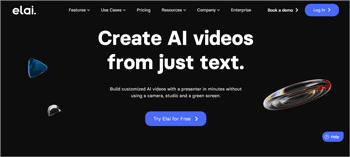
Primary features:
- 80+ Avatars
- 100% automated videos created simply from a “keyword”.
- Selfie-avatars that look like you.
- Voice cloning so your avatars have your voice, in 28 languages.
- 75+ auto-translated languages.
- Automated, dynamic personalizations using placeholders.
- URL to video creation.
- Powerpoint to video creation
- 100% free forever plan, no credit card required.
If you’re looking for the best free AI video generator, Elai is just for you. For starters, it offers an extremely easy user interface. It’s a “slide-based” system so you design your video on the slide and let the AI do its thing.
In simpler words, you simply need to enter your “topic”. The AI will create your script, fill it with images/ videos, and everything else!
You get 80+ avatars to choose from. You can also upload your own voice to the avatar! Ah not just voice, you can even get your own “selfie avatar”. An AI avatar that looks just like you. Your avatar can also speak in 75+ languages!
It can even “clone your voice” so you upload it in one language and suddenly you know 28 languages! (I tried and I was almost shocked at how good the feature actually is!)
Maybe you don’t need a full avatar? There are “photo avatars” as well, talking cartoon heads. Or maybe create your fully customizable and animated mascot for your brand.
You can even generate personalized, dynamic content from a single video. E.g. if you insert a placeholder in your script e.g. “Hi [client.name] how are you?”, the video will say a different name for each version who views it! Make them feel special eh?
It’s even capable of generating a full video from a PowerPoint presentation file! Got a blog post? Simply paste the URL and you’ll get a complete video narrated by a super handsome/beautiful avatar within seconds! Now you can have a blog AND a YouTube channel!
Of course, your brand will have specific colors and identity. Like we at Updateland love the green. You can create and save brand templates so they all match with each other and your brand!
The best part? There’s a forever-free plan! You don’t even need a credit card to get started!
2. HeyGen
Website: https://www.heygen.com/
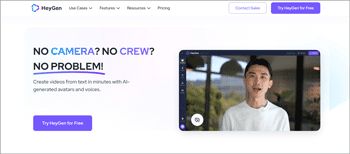
Primary features:
- 120+ Avatars
- Custom Avatars (Custom outfits with your logo!)
- Voice cloning in 8 languages
- 40 languages and 300+ voices supported by default
- Faceswap
- Talking photo
- 300+ pre-designed template
- One-click script generator
- URL to Video
- PDF/PPT support
- 100% free to try (no card needed).
Many would argue that HeyGen is outright the best video AI generator out there. That claim isn’t completely without substance though.
For starters, I love its user interface. It’s just a bit easier, simpler, more modern, and friendlier than a number of other alternatives here. Oh, and the videos it generates? At times, even I can’t tell which is the real vs. AI-generated.
It not only offers custom avatars but also offers “custom outfits”. You can change the dress on your avatars however you like. These outfits can even have your logo if you want! You also get to change the background and the avatars are 4K on the “Pro” plan.
Of course, you can add custom voice to your videos. Voice cloning is possible as well which clones your voice so your custom (or even stock) avatar sounds like you.
For now, voice cloning is supported in 8 languages. If you use a stock voice you get access to over 40 languages! Oh and 300+ voices exist as well.
It also has a “face swap” feature”. You can add any photo to any face. This gives you a custom AI-created video with your face without actually creating a custom avatar.
It also has 300+ pre-designed templates. These are custom-made for different purposes. All you’ve got to do is pick one, edit the text/images, choose your avatar, and done!
Don’t have a script? Just type your keywords/topic and it’ll generate one for you! Got a blog post? Enter the URL and an entire video is generated with your avatar in seconds.
Maybe you have a PDF/PPT? The AI lets you use them for your video as well!
There’s also a “talking photo” feature. It’s free for everyone. You can make any photo, say anything you type!
Not sure if it’s powerful enough? You can try HeyGen absolutely free, forever! That’s right, you get 120+ avatars and 300+ voices for free! No credit cards are needed.
3. Sythesia
Website: https://www.synthesia.io/
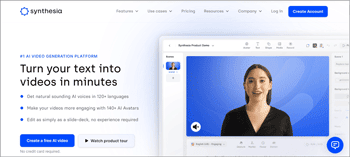
Primary features:
- 140+ Avatars
- 400+ voices
- Custom avatars that look like you.
- Voice cloning
- 120+ languages
- Integrated Unsplash & Shutterstock
- Collaboration features for teams/groups.
- Drag & drop editor.
- One-click text to script and script to video generator.
Synthesia actually dominates the list of “AI that makes videos” on multiple fronts. For starters, it offers 140+ avatars to choose from. That’s more than most other options on this list offer.
Then, it’s capable of making your videos in 120+ languages. Yes, all auto-translated, you only need to know 1 language and AI converts it to the other 119+. It actually has 400+ different “voices”.
Need the best text to AI video generator? It more than qualifies. Simply enter your “topic” and “audience” and an entire script is generated for you! E.g. “benefits of Crypto”; audience- 80+ year old Ministers.
Oh, it also includes automated subtitles for your generated videos. Maybe you want your videos to have your voice? Cloning voices is possible as well.
Why be limited to voice? Synthesia does let you create custom avatars that look like you and yes they can use your voice too.
It even has collaboration features. You can leave comments about changes or suggest edits. The team gets notified and you get notified whenever an action is taken as well.
Oh, it of course has pre-designed templates that you can start using right away. You can edit anything and everything on your video simply by dragging/dropping/re-sizing. No “skills” required. It also has integrated access to Unsplash and Shutterstock so you get royalty-free media to insert on your videos within seconds.
Yes, it’s slightly more expensive than AI video creator options on this list.
You can try Synethesia for free here.
4. Synthesys
Website: https://synthesys.io/
Primary features:
- 60+ Avatars
- Custom Avatars
- Voice cloning
- 50+ pre-desigend templates
- 300 different voices
- 140 languages
- Upload PPT /PDF files
- Forever free plan
No, it’s not the same as the one we just discussed above.
It may not have as many features as some other options on this list but does quality as an AI video maker. You get 60+ avatars to choose from. Hence, you can target any audience type/race/region and make them feel connected.
It’s capable of making videos in over 140 languages, yes, your team can use it globally. No language barriers.
To get you off the ground, it has over 50+ templates you can start using right away. You edit it just like you’d edit a normal picture, drag & drop.
As far as voices go, it has over 300 different sets of those! That’s like having 300 different voice-over artists for a fraction of the cost.
It does allow uploading recorded voices and the avatars lipsync with whatever is uploaded. Of course, the voices can be edited, you can adjust the pitch, emphasis, rate and other metrics.
Custom Avatars are possible as well. Although, if I’m being honest, they sure could use some improvements. Yes, voice cloning and merging it with your avatar is possible as well.
It does allow uploading your PPT and PDF files for the videos. You can test all of these features out for free as well on its free forever plan.
5. Deepbrain AI
Website: https://www.deepbrain.io/
Primary features:
- 100+ avatars
- Custom Avatars
- Pre-desigend templates
- 80+ languages
- Upload PPT /PDF files
- No free plan
- No Voice cloning
There are multiple factors that make Deepbrain AI one of the best AI text to video generator in the industry.
For starters, you get 100+ avatars to choose from. That’s a pretty good number, isn’t it? These avatars can speak in over 80 languages. Again, that covers most of your target audience I suppose?
It also has pre-designed templates for sales, news, explainers, TikTok, YouTube, etc. You can edit each template easily simply using drag & drop. Of course, captions can be auto-generated and you can change the backgrounds/text and everything else on the video.
Of course, custom avatars can be created as well. It also features integrated ChatGPT which lets you generate an entire script using a few keywords.
Paid plans start as low as $24.00/month. There’s no free plan. It also has a PPT to Video feature that lets you upload your PowerPoint file and instantly create a video for you.
6. Colossyan
Website: https://www.colossyan.com/
Primary features:
- Prompt to video generation
- Dozens of avatars to choose from
- Custom avatars possible
- Voice-over uploads accepted
- Voice cloning
- PDF/PPT to video
- Outfit/accent control
- Impressive collaboration features
- 100% free to try.
Yes, they could’ve picked an easier name, I agree. Doesn’t keep it from being one of the best free AI video generators though.
For starters, yes, it can generate an entire video script from a simple prompt. And yes, it has dozens of pre-designed templates you can pick for your videos.
You can also simply upload your PDF/PPT files and it’ll convert them into a video for you within minutes if not seconds.
Of course, there’s a wide range of avatars to pick from. You can also get your own custom avatars. Oh yes voice cloning is possible too, upload your voice and then use it on any avatar you want to.
You can change the outfits as well as the accents of your avatars. Colossyan supports over 70 languages for these avatars letting you reach far and wide. You can translate your text/audio to a dozen different languages in a single click as well.
It has impressive collaboration features as well. Specific roles/permissions can be granted, videos can be shared within the platform, and even a white-labeled sharing page is possible.
You can try it out 100% free, without even signing up! In fact, no cards are needed.
7. InVideo
Website: https://invideo.io/ai/
Primary features:
- One-click keyword to script generation
- Integrated royalty-free media library
- Drag & drop interface
- Specific targeting (audience type/platform/feel etc.)
InVideo is already a well-established brand in terms of online video editors, isn’t it? They recently integrated AI to take things to the next level.
At the very basic level, you can generate a video on any topic within seconds. Simply enter the keyword/topic. The entire script, video, photos, and avatars are combined together for your video within minutes.
Oh, you even get to specify a target audience, platform, and overall feel (vibe) of the video.
It also has integrated Pexels, Shutterstock, Storyblocks, and Pixabay to get you royalty-free media for your videos.
Oh, and it’s almost like talking to a human. You can tell it to do stuff, e.g. “change to Indian accent” and it’ll probably do that!
The interface is extremely simple to use & understand. It’s mostly drag & drop and hence you wouldn’t need a lot of “skills” to get things done.
Real-time collaboration is something that it’s launching soon. It’ll allow all of your team to work on the same project at the same time and you can see who’s doing what.
Yes, it isn’t as feature-rich as some other best AI video generator options on this list but the features should cater to most your needs. The only reason you may skip InVideo is if you must have custom avatars.
The best part? There’s a “forever free” plan! You get 10mins /week for free! Paid plans start at $20.00/month.
8. Pictory
Website: https://pictory.ai/
Primary features:
- Basic avatars
- Pre-desigend templates
- Voiceovers can be uploaded.
- I voices available
- Long to short video conversion
- URL to video conversion
- Free trial (needs Card/PayPal)
Pictory lets you create AI videos and yet it’s different from most options on this list in subtle ways. For starters, you can give it any script and it’ll generate you a video with that script.
It has 3 ways you can insert audio into a video. Either upload a voiceover, record your own voice, or simply pick one of its AI voices. The AI is also capable of adding a suitable music track in case you’re mic-shy.
It also is capable of URL-to-video conversions. Paste the blog post/article URL and you get your video.
All the videos are auto-filled with the best images and videos for the context from Storyblocks and Melod.ie, royalty-free. Of course, you can change these if you want to.
It also has a great “long to short” video feature. It’s perfect if you have a long video and wish to create shorter Instagram Reels or YouTube shorts. It even lets you choose which sentences/parts you wish to include/exclude in your short video.
Yes, subtitles are auto-generated for each video as well. It does support custom avatars but you can only customize a stock avatar for skin tone, hair, etc. No photo-to-avatar feature exists yet.
A free plan does exist, which allows 10min X 3 videos. However, a Card/PayPal is required to avail free trial. Paid plans start at $19.00/month.
Final Verdict
I hope you’ve got at least a few AI video maker options by now. If you ask me which is “the best” of these, I’d say they all are. It would really depend on what your requirement and use is.
E.g. Elai and Synthesia are the best overall. But, if you’d like something simpler and custom avatars aren’t a requirement, you could go with Pictory, couldn’t you?
Of course, this list isn’t absolute. But I doubt there’s any one specific “best AI video generator” anyone can name. Why don’t you go try some of these? Most of these have a 100% free trial/forever free plan, you ain’t losing anything.
